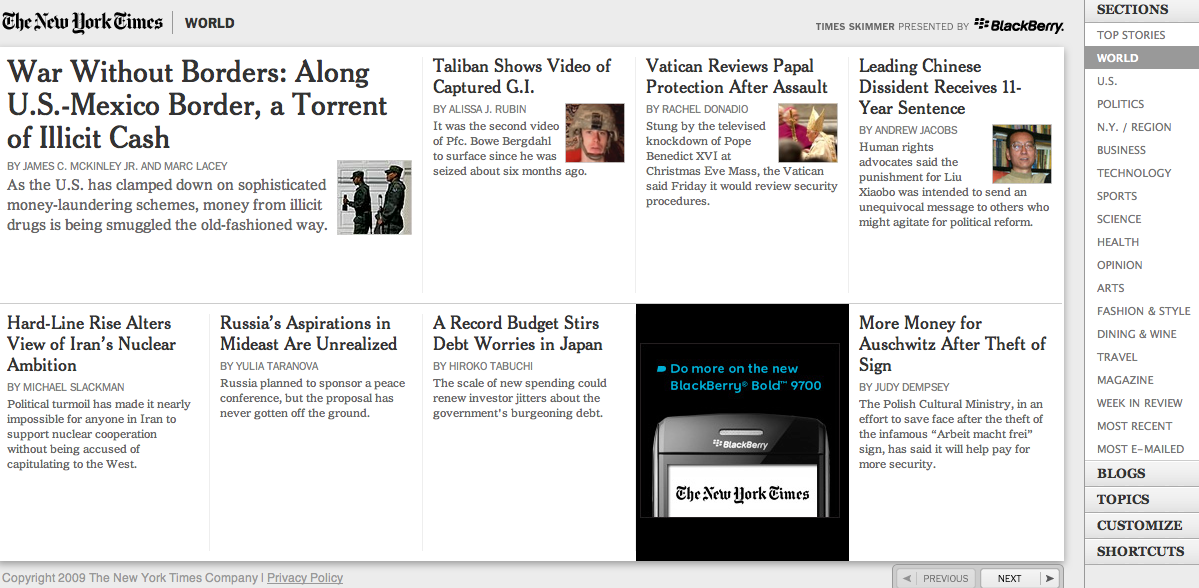If you haven't yet landed on Times Skimmer, please check it out now. This browser is probably the closest version of how I envision online news delivered to me. Here are the main reasons behind my excitement with this new tool:
1. Horizontally laid-out
Skimmer's content is horizontally laid-out, which means that it follows the way your eye works. You don't have to scroll down to find out more; you can make the decision instantly.
2. Headlines AND leads
The platform shows not only headlines but also the first sentence of each story. This gives users more context and helps them decide whether they want to keep reading.
3. White space
You've got to love all the white space. The Skimmer is clean and simple—it gives one room to carefully explore the featured articles, take it easy and move on. No rush. Nothing can be more overwhelming than content cluttered on the same page with millions of links and images competing for your attention.
4. Ad-free
Encountering only one Blackberry display ad felt like eating a piece of pound cake. My reading wasn't interrupted by "creative" ads and I really focused on the stories I was initially interested in.
5. Community-friendly
If registered for TimesPeople, one can recommend articles to other members, and share the reading experiences with friends. Although this feature needs an upgrade, it is a great first step to get the community feel that news sites need.
6. Mobile usage
Presented by Blackberry, the application is clearly ideal for smart phones. And if you haven't heard yet, 2010 will be the year of mobile.
7. Customizable
Lastly, the browser is customizable and users can change the look of the Skimmer, choosing from seven different templates. On the right hand side, one can easily select a news section, blog title or a topic. In addition, the Skimmer offers keyboard shortcuts to make the reading experience even more fluid.
So, what do you think?